How to Connect to your Cell Phone Using Bluetooth
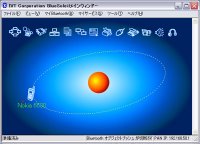
In a previous post, I told you how to get Bluetooth for about 12 bucks. Now, how do you use Bluetooth to connect your VX8300 to your computer? If your Bluetooth dongle works with Bluesoleil software, here are the steps to set up a Bluetooth connection.
- Plug in your USB dongle and start Bluesoleil. Click My Bluetooth > Security. Check "Set default passkey" and type in a short numeric code.
- On your LG VX-8300, from the Settings & Tools menu, select Bluetooth. Select Add New Device. The name assigned to your computer show show up. Press "Pair". Enter the security passcode you set in the previous step. Press OK. Choose "Always Connect" if you want to be able to easily connect in the future...
- Back in Bluesoliel, a cell phone icon should have appeared. Double click on it and your computer will determine which Bluetooth services your phone is capable of. We are only interested in one of these right now.
- Right click on your cell phone icon. Click Connect > Bluetooth Serial Port Service. In the lower right hand corner of your screen, a little yellow box should say "My Bluetooth COM Port * (COM*) is connected to a remote device." Make note of the number (*) of the COM port that has been assigned to your phone. Mine is COM5, for instance.
- When you're done using Bluetooth to connect to your PC, press "Off" on the Bluetooth menu of your phone in order to lengthen your battery life. Next time you want to connect, turn it back on through the Bluetooth menu, and repeat steps 3 and 4. If the cell phone icon ever disappears from Bluesoleil, put your cell phone on discoverable mode through Bluetooth > Settings, and click the orange globe in Bluesoleil.
Now your cell phone is hooked up to your computer as a serial port through Bluetooth. The next step is to use BitPim to communicate between your PC and your VX8300.




33 Comments:
That's awesome. But how do I know which bluetooth dongles are compatible with Bluesoleil?
Some of them say so on the ebay page. Unfortunately many of them that are compatible don't say so. Perhaps you could try contacting the Bluesoleil company for more information.
Also, apparently you can download their software for free from bluesoleil.com and use it on an unlicensed dongle, but there is a 5mb transfer limit.
I bought a BELKIN Bluetooth adapter and opened a serial port with the BELKIN software. i downloaded BITPIM and the blueooth file transfer is awesome. Is this how OBEX is suppose to be if it wasn't crippled?
I don't know the specifics of OBEX, but I think it would be more versitile in that it would allow object transfer between a wider range of devices.
So In your example above...after the com port connects on COM5:
1. Do I leave the serial port service connected; open up Bitpim and and access via BitPIM on the same port (COM5)when it asks for the port to use?
BTW autodetect in BitPIM never worked for me on 8100 and it seems to be the same on 8300 as well.
Thanks
"Do I leave the serial port service connected; open up Bitpim and and access via BitPIM on the same port (COM5)when it asks for the port to use?"
Yes, that's all correct.
question, this program Bluesoleil will connect your verizon lg vx3800 even thou verizon cripples the bluetooth on their phones?
and if so... is their another program that is free that will do the same thing w/o a transfer limit?
Verizon crippled Bluetooth only by disabling certain BT profiles, notably OBEX. They did not, however, cripple the serial port profile, which is the one used by BitPim and other file transfer programs. I'm sure whatever Bluetooth dongle you buy will come with the appropriate drivers and software you need to run it. I think Windows updates have Bluetooth functionality built-in as well.
Anyway to connect a PDA (such as a Palm) that has bluetooth to the phone? Could be useful for dial-up networking, texting and whatnot.
When I click on Connect->Bluetooth Serial Port connection, I get the following message:
No more available COM ports. Please disconnect one or more COM port connections and try again.
I don't have any COM devices on my system, so why would it say this?
Is there anyway to get around this message?
Thanks!
I don't know what would cause that, try contacting Bluesoleil.
I'm stuck at BitPim.
I have a Belkin BT dongle, and it's connecting to the 8300 a-ok, according to the status bar in the Belkin software. All seems good until I lanuch BitPim and try to connect to the phone. At that point the Bekin connection drops and the status bar goes to zero.
BitPim is mannually set to use COM5...and I did get it to work (and tranfer a file or two to the phone) once, but I've not been able to repeat the success.
I'm using the Belkin Serial Port conduit (not the file transfer conduit) on COM5...I'm connected fine and then I try to get into to the phone with BitPim and I get: "No Phone Detected/Recognized. Run Settings?" And the Belkin status bar goes to zero - closing the connection. DOH!
Aargh....it really did work right once.
Any thoughts would be appreciated.
BTW, I even tried selecting "secure not required" in both directions w/in the Belkin software.
Riccardo
Riccardo,
It sounds like you're doing everything right, so this could be some sort of bug. Hopefully somebody with the same dongle will read this and comment. Sorry I can't be of more help.
I also have the Belkin. Haven't used it in a couple weeks. I'll try tomorrow and let you know what happens.
i'm trying to get a port for my phone, but the only available service that it shows is the object push service. any idea why it won't give me an option to get a port?
I have the same problem as Joe. I only get the object pusher as an available service on my phone. Is this because I have the evaluation version of the software?
Hey, great site, lots of good info. I have an internal bluetooth card built into my laptop and I can't seem to get it to work with my phone. I can connect on the phone and 'pair' them, but how do I make it work via on a com port? I downloaded BlueSoleil but was soon cut off becuase of the 5mb usage cap (I downloaded the evaluation copy, where is another one??) Anyway, how Do I get it to work with my internal card / without BlueSoleil (or with the real copy)?
Chris: If you have an internal card you probably have all the correct drivers installed to use Bluetooth directly through Windows. I don't know much about it, but you should look into this.
I don't understand it though. It's so weird. I haven't really used too much of bluetooth other than using a mouse.. Whenever i open my computer's bluetooth manager it can't recognize any devices. I tried using my sister's bluetooth enabled phone and her's doesn't work either. Any suggestions? I tried playing around making my phone a 'modem' on a port and it doesn't work either. Any other suggestions? (Btw, thanks for getting back so soon!!)
Make sure you turn the phone to "Discoverable" mode every time you try to search for devices. If you're having problems with Windows' Bluetooth manager, try searching Microsoft help. Good luck.
I will give it a shot. Can't hurt, right?
Just to double check, the way to put the phone in Discoverable is to go Settings & Tools -> Bluetooth (7) -> left softkey to turn it on, right?
Actually, go to the Bluetooth menu, and while "Add New Device" is selected, press the right soft-key "Settings", then press (2)Discovery Mode, and if it prompts you, (1)Yes, turn Bluetooth on. Then you have 60 seconds to tell your computer to search for devices before it becomes undiscoverable again.
I also have an internal bluetooth card, but I decided to go ahead and do it your way with Bluesoleil because I don't know much about it and when I tried to use the windows driver on the other computer (to connect a PDA) it really annoyed me. Oh well. Anyway.
Bluesoleil (I'm also using the evaluation version, I don't know if that has anything to do with my problem) recognizes the phone, the phone pairs with the computer, all that just fine. But when I do "right click on the phone icon -> connect -> bluetooth serial port" it tries to connect for a minute then says "connection failed" in the lower right corner. Any ideas?
Thanks
Aaron, that one sounds a little beyond the scope of my expertise, sorry. I'd definitely give the Windows drivers a shot, though.
Andy, thanks so much for this blog! Got everything you've posted running, no troubles! Nice work!
A quick Q: trying to pair my VX with my TomTom700. Its working, but cannot seem to transfer phone book entries. Is this one of the disabled OBEX bluetooth features, and if so, any way to get around it?
The VX8300 can only transfer Phonebook data through the serial port Bluetooth profile. You can import your phonebook into BitPim this way, and perhaps you can then transfer it to your other device from your computer?
is it possible to file transfer on this phone? if so please tell me how
Is there a way to enable OBEX? -Mark
No OBEX, but file transfer can be done through the serial port profile with BitPim.
I did everything in this tutorial. Yet for some reason BitPim doesn't recognize my phone. I think I have tried everything, BlueSoleil says my phone is connected to COM4, I manually set up COM4 in BitPim yet it still says "Phone Detection Failed". Anyone have any ideas? Thanks.
I've got the same problem. I hook up on com8 but bitpim doesn't see the phone.
I had the same problem dont use the "detect" phone button on the phone wizard. Pick the correct com port and click OK.
On the main page click the big i button for phone information. If you get infomation you are connected. It takes a bit to link up where it looks like nothing is happening.
hi i was just woundering if u can send music to the mp3 player threw bluetooth i cant seem to get it working without the actual cord
I've enjoyed responding to your hundreds of comments, but I've finally decided to disable comment posting now that I've created a better alternative. Please use the VX8300 forums for any further questions, where they'll me answered by me, or any number of other helpful VX8300 users.
<< Home